阴影
threejs 中有一个内置的阴影解决方案,它很方便,但并非完美。
three 中的内置阴影是如何工作的?
当第一次渲染时,ThreeJS 会首先为每个应该投射阴影的光进行渲染。这些渲染图将模拟光线看到的东西,就好像它是一个照相机。在这些灯光渲染过程中,MeshDepthMaterial 将替换所有的网格材质。
这个结果将被存储为纹理(textures)和命名阴影贴图(shadow maps)
它将会被应用在每一个应该接收阴影的材质上。eg
阴影渲染
将渲染器的阴影渲染打开
jsrenderer.shadowMap.enabled = true允许物体投射阴影
jssphere.castShadow = true允许物体接收阴影
jsplane.receiveShadow = true允许灯光投射阴影
jsLight.castShadow = true
效果优化
控制阴影贴图大小来提高阴影质量 💡
- 默认值为 512
- 值必须为 2 的幂次方(和纹理一样,因为是阴影纹理贴图)
js
directionalLight.shadow.mapSize.width = 512 * 4
directionalLight.shadow.mapSize.height = 512 * 4修改阴影贴图计算类型 💡
| value | 性能消耗 | 速度 | 效果 | 备注 |
|---|---|---|---|---|
BasicShadowMap | 低 | 快 | 差 | - |
PCFShadowMapdefault | 高 | - | 一般 | 使用PCF(Percentage-Closer Filtering)算法 |
PCFSoftShadowMap | 高 | - | 一般 | 在使用低分辨率阴影图时具有更好的软阴影 |
VSMShadowMap | 低 | - | 一般 | 使用VSM(Variance Shadow Map)算法。更受约束,会有意向不到的结果。所有阴影接收者也将会投射阴影。 |
js
renderer.shadowMap.type = THREE.PCFShadowMap性能优化
控制相机照射范围 💡
通过设置阴影相机的参数来控制相机照射范围,因此来进行性能优化。
添加CameraHelper(相机辅助)来控制阴影相机的照射范围
js
const cameraHelper = new THREE.CameraHelper(directionalLight.shadow.camera)
scene.add(cameraHelper)相机为 正交相机 时,设置远、近、上、下、左、右距离
js
directionalLight.shadow.camera.near = 0.3
directionalLight.shadow.camera.far = 5
directionalLight.shadow.camera.top = 2
directionalLight.shadow.camera.right = 2
directionalLight.shadow.camera.bottom = -2
directionalLight.shadow.camera.left = -2相机为 透视相机 时,设置 fov、near、far
js
spotLight.shadow.camera.fov = 20
spotLight.shadow.camera.near = 2
spotLight.shadow.camera.far = 6使用纹理贴图代替阴影 💡
将阴影加在纹理贴图中,不用 three 生成。
一种是静态阴影。这种阴影是固定的,所以直接将阴影 P 在接收方的纹理中。
还有一种是动态阴影。这种阴影需要跟着物体一起动,创建一个Mesh来当阴影,根据物体的运动来更新这个Mesh的 position,scale,rotation。
js
const sphereShadow = new THREE.Mesh(
new THREE.PlaneGeometry(1.5, 1.5),
new THREE.MeshBasicMaterial({
alphaMap: shadowTexture,
transparent: true,
color: 0x000000
})
)
sphereShadow.rotation.x = -Math.PI * 0.5
sphereShadow.position.y = plane.position.y + 0.01
const tick = () => {
const elapsedTime = clock.getElapsedTime()
// update object
sphere.position.x = Math.cos(elapsedTime) * 1.5
sphere.position.z = Math.sin(elapsedTime) * 1.5
sphere.position.y = Math.abs(Math.sin(elapsedTime) * 3)
// 更新阴影
sphereShadow.position.x = sphere.position.x
sphereShadow.position.z = sphere.position.z
sphereShadow.material.opacity = (1 - Math.abs(sphere.position.y)) * 0.5
controls.update()
renderer.render(scene, camera)
window.requestAnimationFrame(tick)
}阴影痤疮问题
什么是阴影痤疮 ❓
渲染圆润平滑的边缘时,颜色不满一个像素位时,那个像素点会产生阴影,投射到自身上。
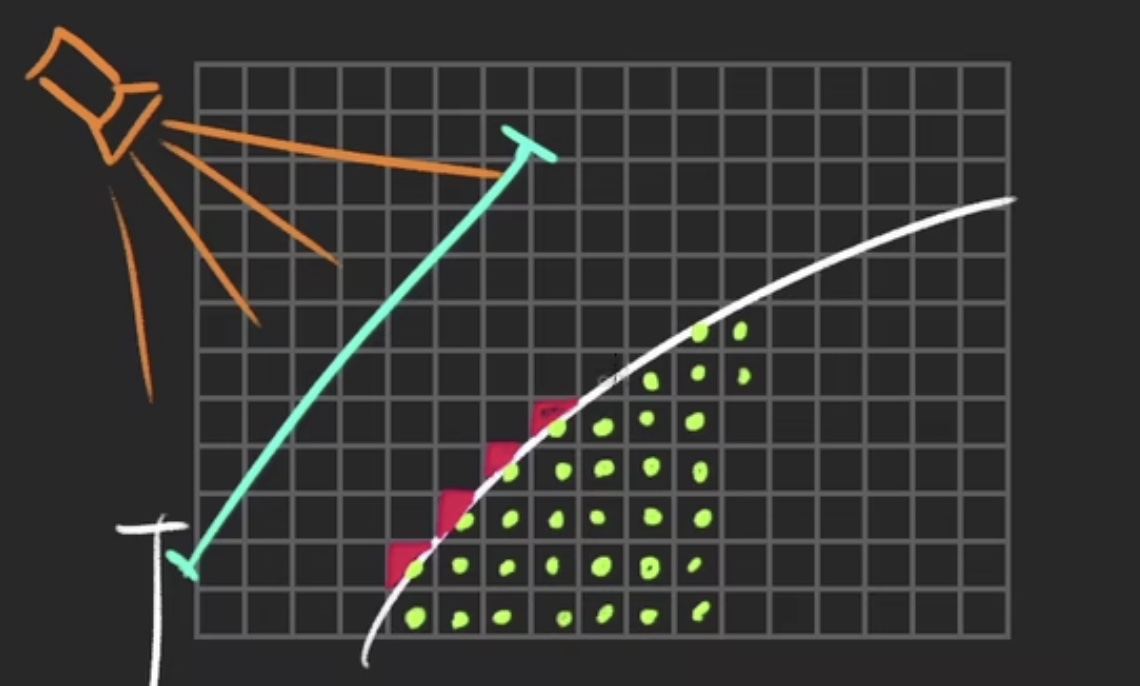
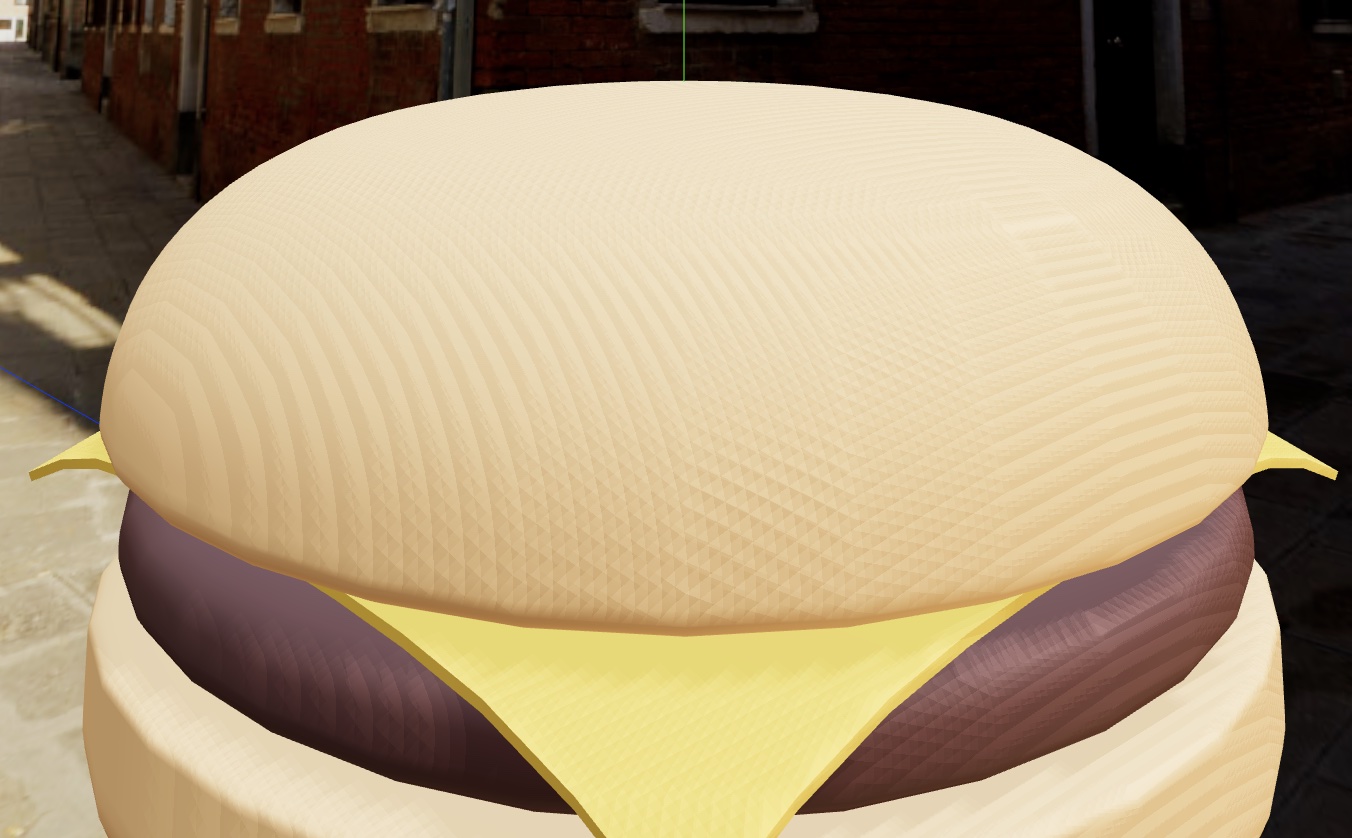
使用normalBias来解决 💡
定义用于查询阴影映射的位置沿对象法线偏移多少。
增加这个值可以用来减少阴影痤疮,特别是在大型场景中,光照射到几何在一个浅的角度。代价是阴影可能会显得扭曲。
js
directionLight.shadow.normalBias = 0.05